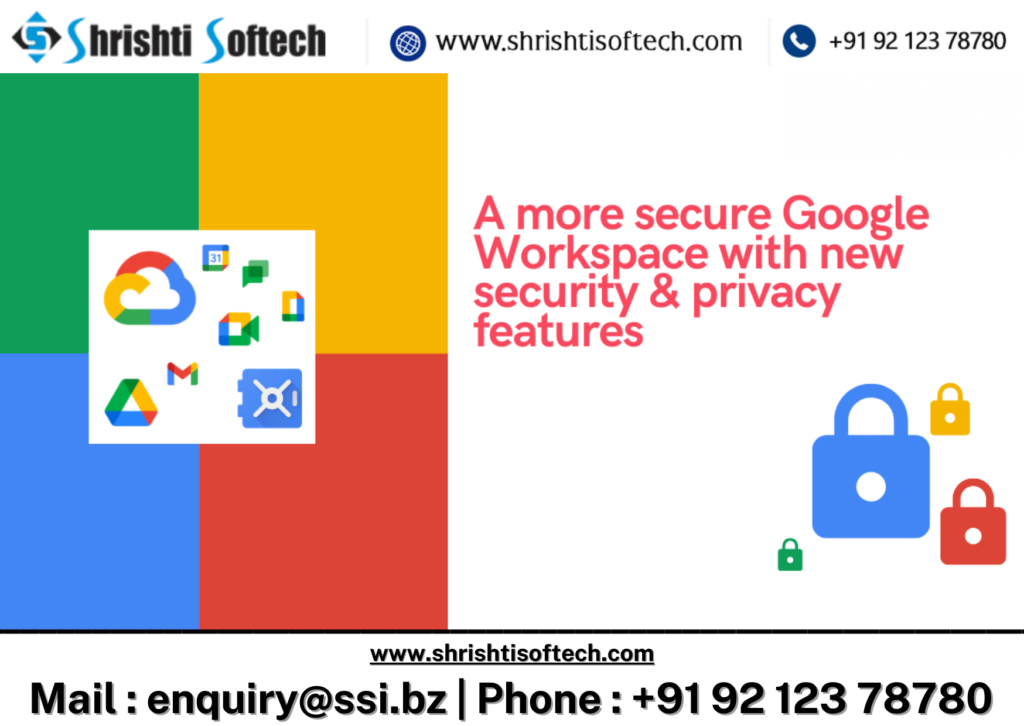
In an era dominated by digital transformations and remote work, businesses are increasingly relying on cloud-based collaboration tools to streamline operations. Google Workspace (formerly G Suite) has emerged as a popular choice, offering a suite of productivity and communication tools. However, with great convenience comes great responsibility, particularly when it comes to ensuring the security and privacy of sensitive business data. In this blog, we delve into the essential aspects of Google Workspace security and privacy for businesses.
Understanding the Basics : Google Workspace Security and Privacy
Before diving into the specifics, it’s crucial to understand the foundational concepts of security and privacy within Google Workspace. We’ll explore the difference between the two, the shared responsibilities between Google and your business, and how Google’s infrastructure is designed to protect your data.
Data Encryption : Safeguarding Information from End to End
Encryption plays a pivotal role in maintaining data confidentiality. This section will explain how Google Workspace employs encryption techniques to secure data both in transit and at rest. It will also shed light on how administrators can manage encryption settings to align with their organization’s security policies.
Access Controls and Identity Management : Who Gets In ?
Controlling access to your Google Workspace environment is essential for preventing unauthorized personnel from accessing sensitive information. This segment will discuss the significance of strong identity and access management, multi-factor authentication (MFA), and role-based access controls. Practical steps for implementing these security measures will be highlighted.
Device Management and Endpoint Security : Securing Remote Work
With the rise of remote work, device management and endpoint security have become paramount. We’ll explore how Google Workspace enables businesses to manage and secure devices accessing company data. Topics will include device policies, remote wipe capabilities, and ensuring data integrity on various devices.
Data Loss Prevention (DLP) : Preventing Leaks and Breaches
Data leakage can lead to significant reputational and financial damage. This section will delve into Google Workspace‘s Data Loss Prevention features, showcasing how businesses can create and enforce policies to prevent sensitive information from leaving the organization through emails, documents, and other communication channels.
Collaboration with External Partners : Sharing Without Compromising
Effective collaboration often requires sharing information with external partners. However, this must be done without compromising security. We’ll discuss features like secure file sharing, guest access controls, and confidential mode, enabling businesses to collaborate securely beyond their internal boundaries.
Compliance and Auditing : Meeting Industry Regulations
Different industries have varying compliance requirements. Google Workspace offers tools that aid businesses in adhering to regulations like GDPR, HIPAA, and more. This segment will shed light on compliance features, audit logs, and how businesses can demonstrate their commitment to data protection.
Privacy Considerations : User Data and Transparency
Privacy concerns are at the forefront of today’s digital landscape. We’ll examine how Google Workspace handles user data, including privacy commitments, data usage transparency, and the rights businesses have regarding their data stored within the platform.
Conclusion :
Google Workspace has transformed the way businesses operate by enhancing collaboration and productivity. However, reaping these benefits requires a comprehensive understanding of the security and privacy landscape. By grasping the variation of data encryption, access controls, device management, and more, businesses can confidently leverage Google Workspace while safeguarding their sensitive information. As the digital landscape continues to evolve, an ongoing commitment to security and privacy will remain paramount for any organization embracing cloud-based tools like Google Workspace.
