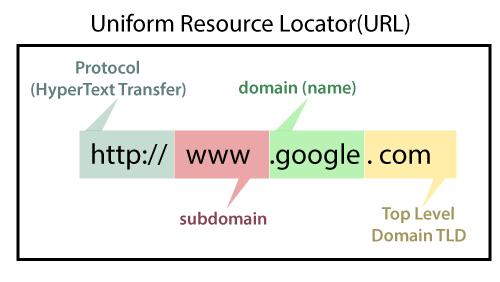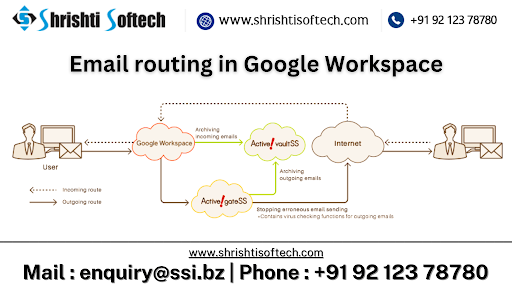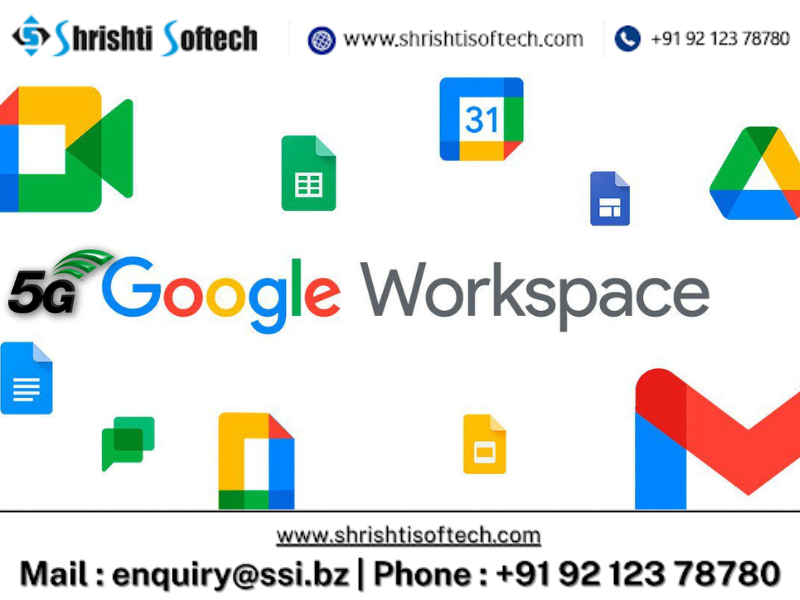
Unleashing the Power of 5G Network in Google Workspace : A Game Changer for Productivity.
The advent of 5G technology has revolutionized the way we connect and communicate. With its lightning-fast speeds, low latency, and high bandwidth, 5G is poised to transform various industries, including the realm of productivity and collaboration. In this blog post, we will explore the impact of 5G network in Google Workspace and how it can unlock new possibilities for businesses and individuals alike.
Enhanced Connectivity :
Google Workspace, comprising tools like Gmail, Google Drive, Docs, Sheets, and more, is the go-to platform for collaboration and productivity. With 5G network capabilities, users can experience seamless connectivity, enabling real-time collaboration and sharing of large files without any lag. The increased network capacity of 5G ensures that remote teams can work together effortlessly, regardless of their location.
Faster Data Transfer :
One of the significant advantages of 5G is its blazing-fast data transfer speeds. When integrated with Google Workspace, tasks that require significant data transfer, such as uploading and downloading large files, become remarkably swift. This boost in speed ensures that users can complete their work efficiently, reducing wait times and increasing overall productivity.
Improved Video Conferencing :
Video conferencing has become an integral part of modern business communication, especially with the rise of remote work. With 5G’s low latency and high bandwidth, Google Meet, the video conferencing tool within Google Workspace, becomes even
more powerful. Users can enjoy smooth, high-quality video calls with crystal-clear audio, eliminating disruptions and enhancing the virtual meeting experience.
Enhanced Cloud Collaboration :
Google Drive, the cloud storage solution in Google Workspace, enables seamless collaboration and file sharing. 5G network amplifies the potential of cloud collaboration, allowing multiple users to work on the same document simultaneously without any lag or performance issues. This capability enables real-time editing, feedback, and brainstorming, boosting productivity and fostering effective teamwork.
Mobility and Flexibility :
With 5G’s widespread coverage and increased network capacity, users can harness the power of Google Workspace on the go. Whether working from a remote location, traveling, or attending client meetings, the high-speed connectivity of 5G ensures uninterrupted access to Google Workspace tools. This mobility and flexibility empower professionals to stay productive, regardless of their location or circumstances.
Conclusion :
The integration of 5G network capabilities with Google Workspace opens up a new realm of productivity and collaboration. The enhanced connectivity, faster data transfer speeds, improved video conferencing, cloud collaboration, and increased mobility enable users to unlock their full potential and work seamlessly in a connected world. As 5G continues to evolve and expand, the possibilities for productivity in Google Workspace are limitless, promising a future of unparalleled efficiency and innovation.