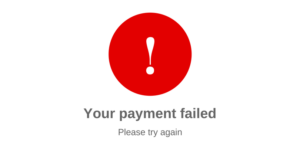Google Workspace: What to do if GSuite Renewal Payment Failed for Your Business Email
The major reason of payment failure for the Google for Workspace or your GSuite account would be mainly because the RBI changed the regulation for online payment authentication. Online automatic payments in India have been limited to ₹5,000. If renewal payment for your Google Workspace account get stuck or failed, that may hamper your Google Services operation.
Changes to automatic payments in India as per RBI regulations have been notified by Google.
Other Reasons why your Google Workspace business email may have failed due to one of the following reasons:
- The payment has been declined by your credit card provider
- The credit card provided has expired or has insufficient funds
- The credit card number provided is invalid
- The credit card provided has not been approved for recurring payments
Solution :
Please contact your bank or credit card company to check why the payment failed and update your payment details accordingly.
Contact Google Workspace Partner Shrishti Softech – on +91 92 123 78780 or mail enquiry@ssi.bz to get help if Google Workspace Business Email Subscription has been canceled.
Visit www.businessmail.co.in for Zoho Mail, Zimbra Mail, O365 or any other Business Mail Solution in India
Other Topics:
My Google for Workspace Renewal Payment Failed
How to Pay for Google for Workspace Renewal