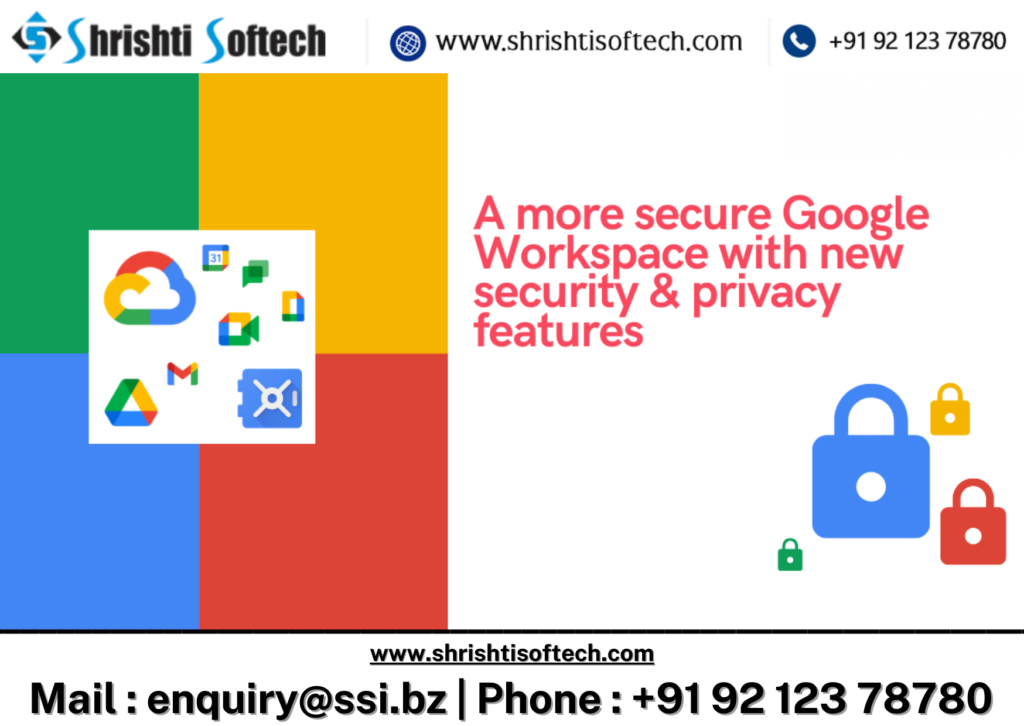In today’s rapidly evolving digital landscape, ensuring the security of your organization’s data and communication is paramount. Google Workspace, formerly known as G Suite, is a suite of cloud-based productivity tools that empower teams to collaborate effectively. In this blog post, we’ll delve into the robust security features offered by Google Workspace, providing you with the knowledge needed to protect your business and user data.
Multi-Factor Authentication (MFA) :
Multi-Factor Authentication adds an extra layer of security by requiring users to provide multiple forms of identification before gaining access to their Google Workspace accounts. This prevents unauthorized access even if login credentials are compromised.
Data Encryption :
Google Workspace employs encryption at rest and in transit. This means that your data is secured both when it’s stored on Google’s servers and when it’s transferred between your devices and Google’s servers.
Advanced Threat Protection :
Google Workspace includes advanced threat protection features that guard against phishing attacks, malware, and other email-based threats. It scans incoming and outgoing emails for potential threats and blocks malicious content.
Identity and Access Management :
Google Workspace provides robust identity and access management controls. Admins can define who has access to specific data and applications, helping to prevent unauthorized access.
Mobile Device Management (MDM) :
With MDM, organizations can enforce security policies on mobile devices that access Google Workspace. This includes the ability to remotely wipe data from lost or stolen devices, ensuring sensitive information remains secure.
Data Loss Prevention (DLP) :
DLP policies in Google Workspace allow you to set rules for handling sensitive data. If a user tries to share or send sensitive information, Google Workspace can prevent the action, ensuring compliance with data protection regulations.
Security Center :
The Security Center provides a unified dashboard for monitoring and managing security across your organization. It offers insights into potential security issues and allows for quick remediation.
Audit and Reporting :
Google Workspace keeps detailed logs of user activity, allowing organizations to track who accessed what data and when. These logs are invaluable for forensic analysis and compliance purposes.
User Training and Awareness :
Google provides training resources and best practices to educate users about security threats like phishing and how to avoid falling victim to them.
Compliance and Certifications :
Google Workspace complies with various industry standards and regulations, making it suitable for organizations in highly regulated sectors.
Conclusion :
Google Workspace’s security features provide a robust defense against a wide range of threats, ensuring that your organization can collaborate with confidence. By implementing these security measures and staying informed about best practices, you can protect your data and your business from cyber threats in an increasingly digital world. Remember, security is an ongoing effort, so regularly review and update your security policies to stay ahead of emerging threats.