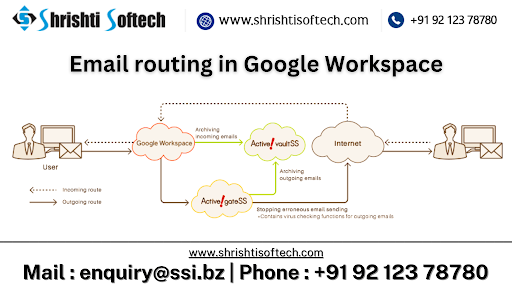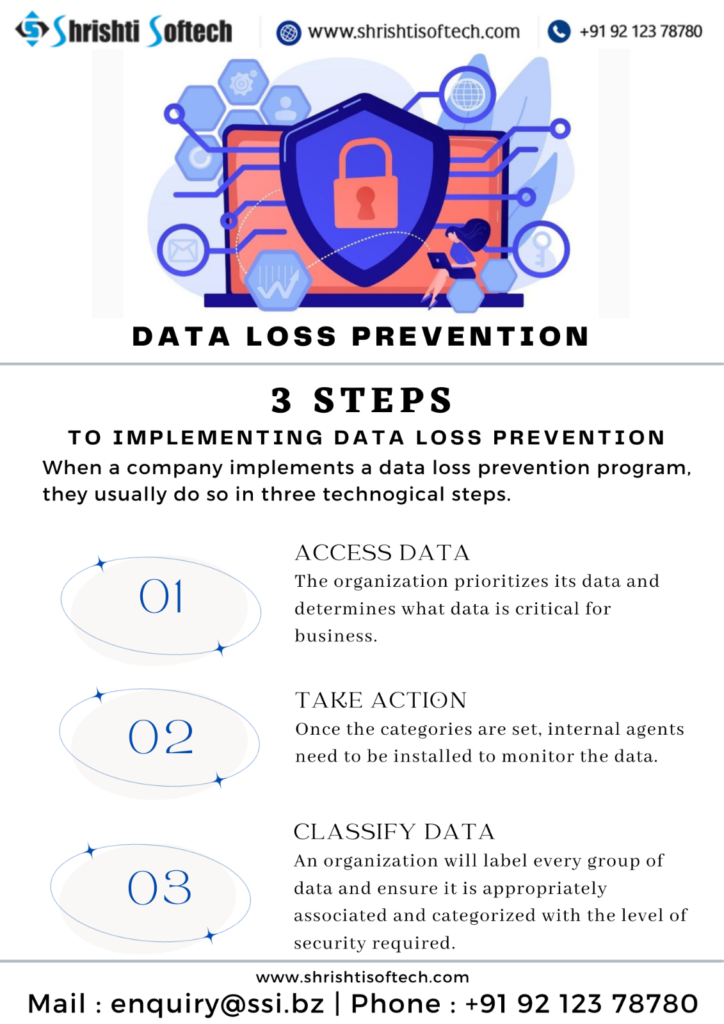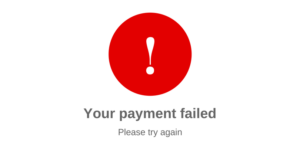Search Engine Optimization refers to the process of optimizing a website to enhance its visibility and ranking on search engine results pages (SERPs). The ultimate goal of SEO is to attract organic, targeted traffic by ensuring that a website appears prominently in relevant search queries. SEO encompasses various on-page and off-page techniques that align with search engine algorithms and user expectations.
Key Principles of SEO:
Keyword Research : Effective SEO starts with thorough keyword research. By identifying relevant keywords and phrases that potential visitors are searching for, you can optimize your website’s content to match their intent. Tools like Google Keyword Planner can assist in finding high-volume, low-competition keywords.
On-Page Optimization : On-page optimization involves optimizing individual web pages to improve their relevance and visibility. This includes optimizing meta tags (title tags, meta descriptions),URL structure, headings, content, and internal linking. Ensuring that your website is user-friendly, loads quickly, and has a mobile-friendly design is also crucial.
Quality Content : Content is at the heart of SEO. Creating valuable, relevant, and engaging content not only attracts visitors but also encourages other websites to link to yours, thus improving your site’s authority and visibility. Incorporating targeted keywords naturally within the content helps search engines understand the topic and context.
Off-Page Optimization : Off-page optimization focuses on building your website’s authority and reputation outside of your own domain. This includes acquiring high-quality backlinks from reputable websites, engaging in social media marketing, and fostering positive brand mentions.
Technical SEO : Technical SEO deals with the technical aspects of a website that affect its visibility to search engines. This involves optimizing website structure, improving site speed, ensuring proper indexing, and implementing schema markup for enhanced rich snippets.
User Experience : Search engines prioritize delivering a positive user experience. Factors like mobile responsiveness, page load speed, intuitive navigation, and easy-to-use interfaces contribute to a better user experience, indirectly benefiting your site’s SEO performance.
Search Engine Optimization plays a pivotal role in driving organic traffic, increasing visibility, and improving the online presence of websites. By adhering to the key principles of SEO, businesses and individuals can enhance their chances of ranking higher in search engine results, reaching their target audience, and achieving their online goals. While SEO requires ongoing effort and adaptation, the rewards in terms of increased organic traffic and long-term success are well worth the investment.