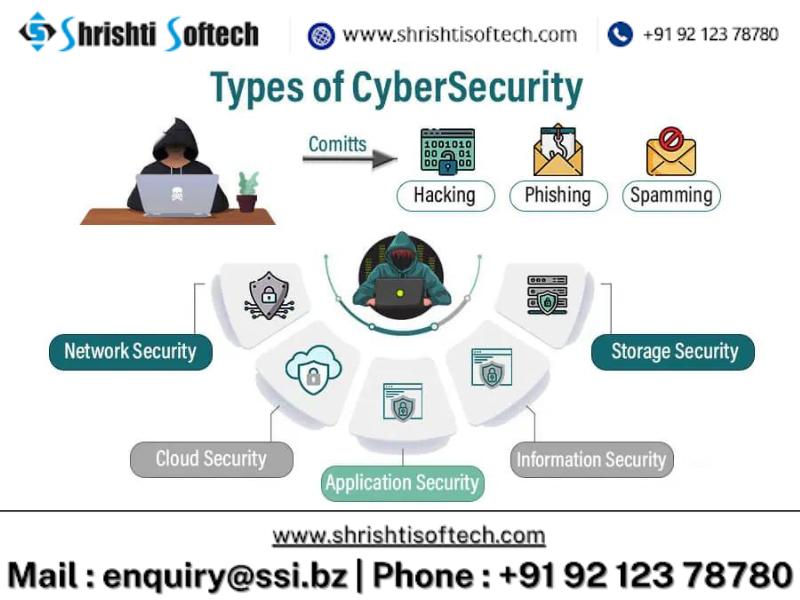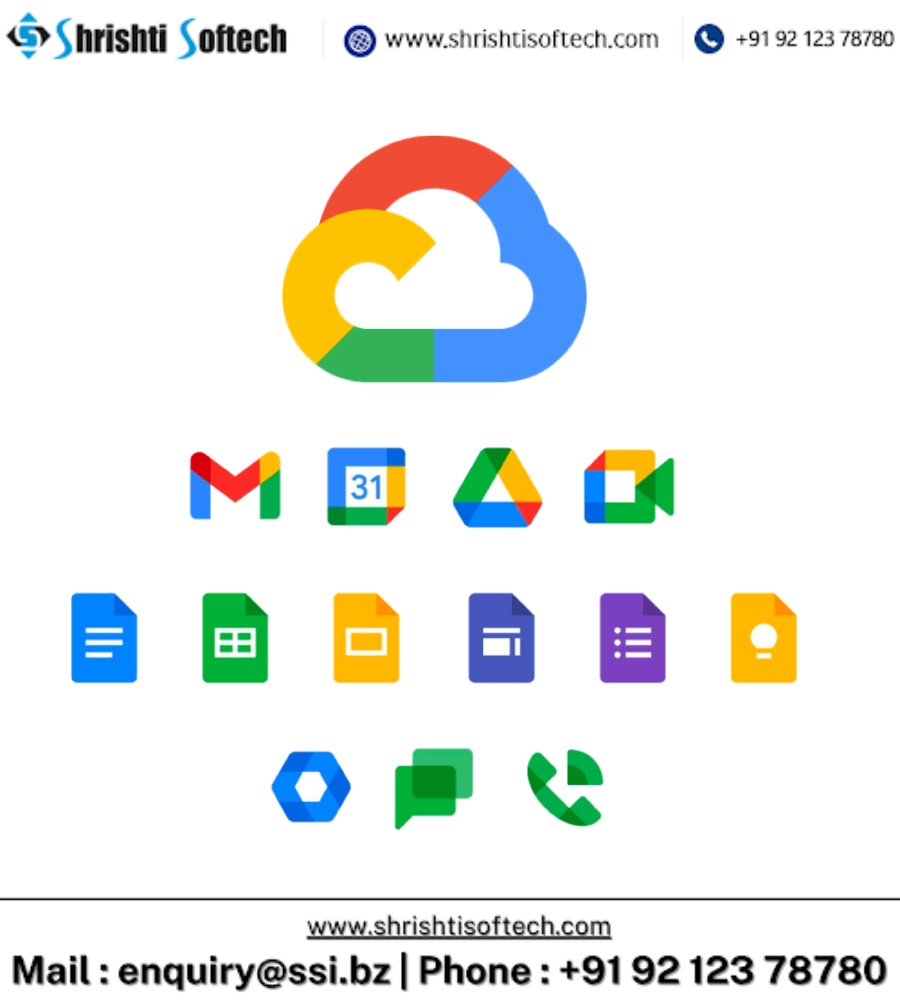
Safeguarding Your Data : A Comprehensive Guide to Cloud Security in Google Workspace
In today’s fast-paced digital world, businesses and organizations are increasingly adopting cloud-based solutions to streamline their operations and improve collaboration. Among the leading cloud productivity suites, Google Workspace (formerly G Suite) stands out as a reliable and feature-rich platform. However, with the convenience of cloud-based solutions also comes the responsibility of ensuring robust security measures to protect sensitive data from potential threats.
In this blog, we will delve into the world of cloud security, with a specific focus on Google Workspace. We will explore the security features offered by Google Workspace, best practices to safeguard your data, and ways to stay ahead of emerging threats.
Understanding Google Workspace Security Features :
Google Workspace offers a multitude of built-in security features to help safeguard your data. From advanced encryption to two-factor authentication, we will explore each of these features in detail. Learn how these measures protect your organization’s data and keep unauthorized access .
Implementing Strong Authentication Practices :
One of the most crucial aspects of cloud security is authentication. We will discuss the importance of strong passwords and how Google Workspace allows you to enforce password policies. Additionally, we will dive into multi-factor authentication (MFA) and explore various MFA options available within Google Workspace to add an extra layer of protection to your accounts.
Data Encryption : From Transit to Storage :
Data encryption is a fundamental pillar of cloud security. Discover how Google Workspace uses encryption to protect data during transmission between devices and servers and while at rest in Google’s data centers. Gain insights into the encryption mechanisms employed by Google Workspace and the peace of mind it provides for your sensitive information.
Managing Access Controls and Permissions :
Managing access controls is vital to prevent unauthorized access to sensitive data within Google Workspace. In this section, we will discuss the process of setting up granular access controls and permissions to ensure that only authorized personnel can access specific files, folders, or applications.
Best Practices for Securing Google Workspace :
Beyond the built-in security features, certain best practices can further enhance the security of your Google Workspace environment. We will cover essential tips for data backup, regular security audits, and employee training on security protocols.
Addressing Compliance and Regulatory Requirements :
Depending on your industry, your organization may have specific compliance and regulatory requirements to meet. We will explore how Google Workspace complies with industry standards and how you can configure your setup to align with these regulations.
Detecting and Responding to Security Incidents :
Despite the best preventive measures, security incidents can occur. Learn about Google Workspace‘s incident detection and response capabilities, and how you can build a robust incident response plan to minimize the impact of potential breaches.
Conclusion :
In this blog, we’ve covered the critical aspects of cloud security within Google Workspace. By leveraging its built-in security features and following best practices, you can ensure that your organization’s data remains safe and secure in the cloud. Embracing a proactive approach to cloud security will empower your team to focus on collaboration and productivity while keeping potential threats at bay. Remember, a well protected cloud environment is the key to a successful and resilient organization in the digital age.