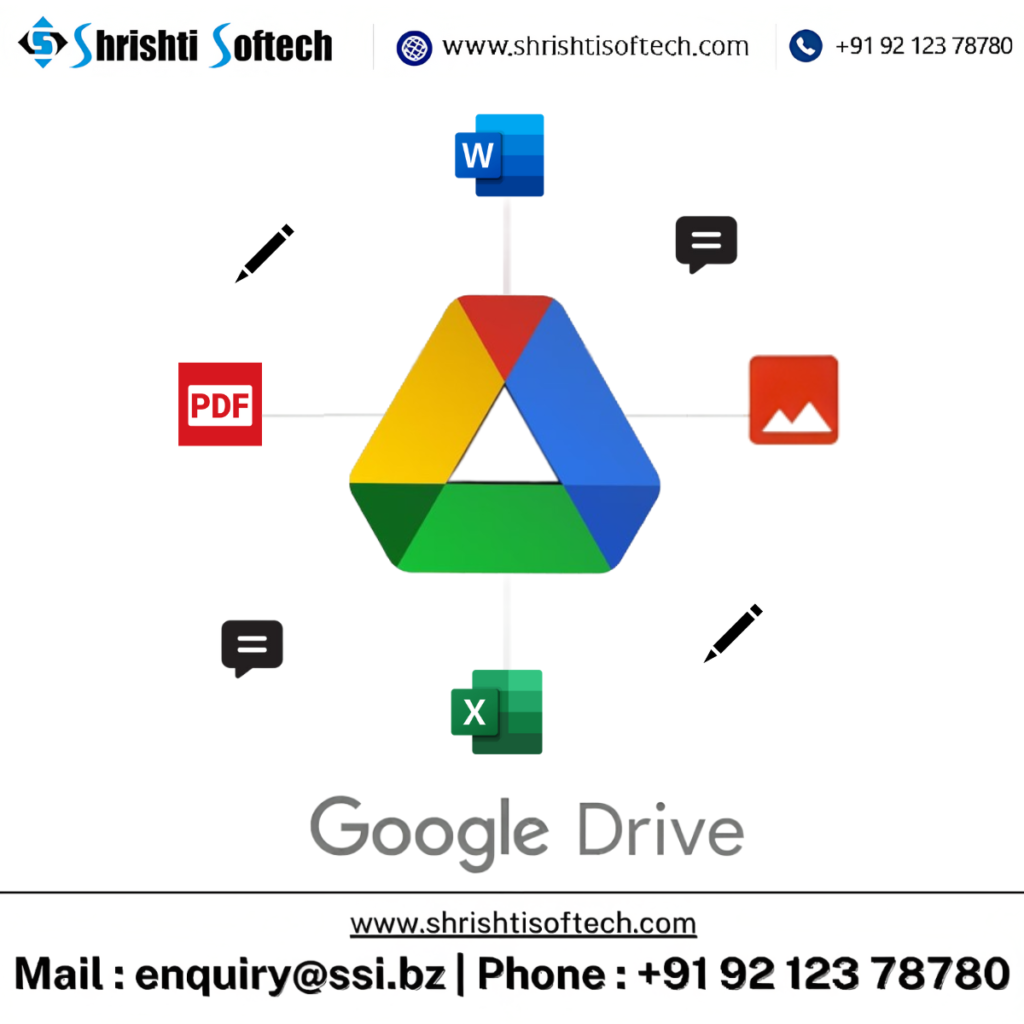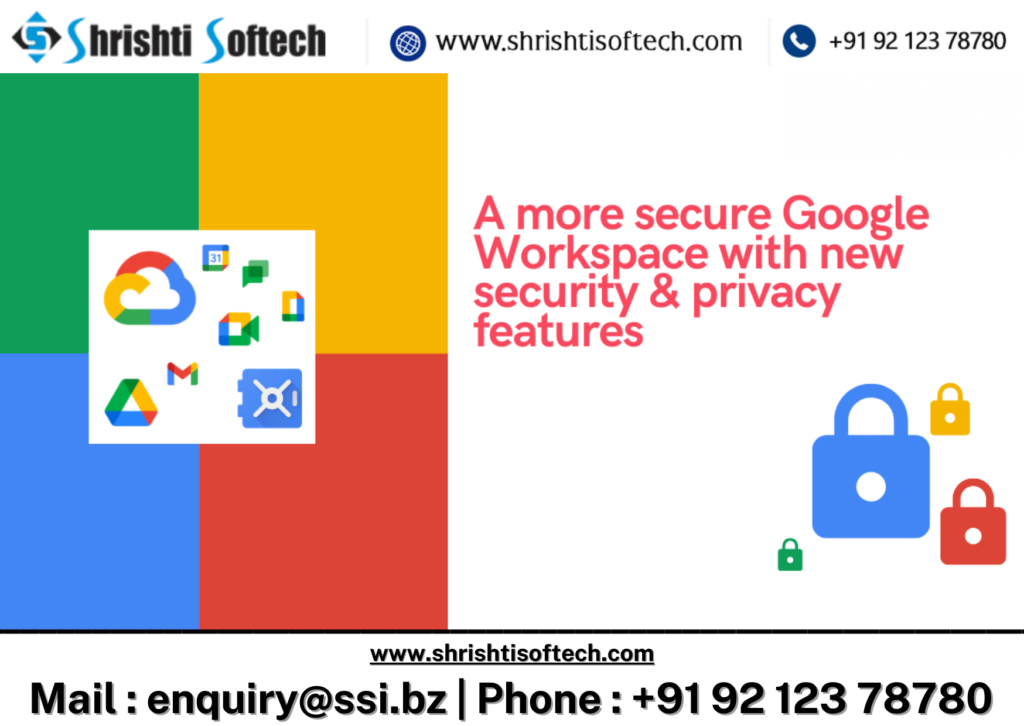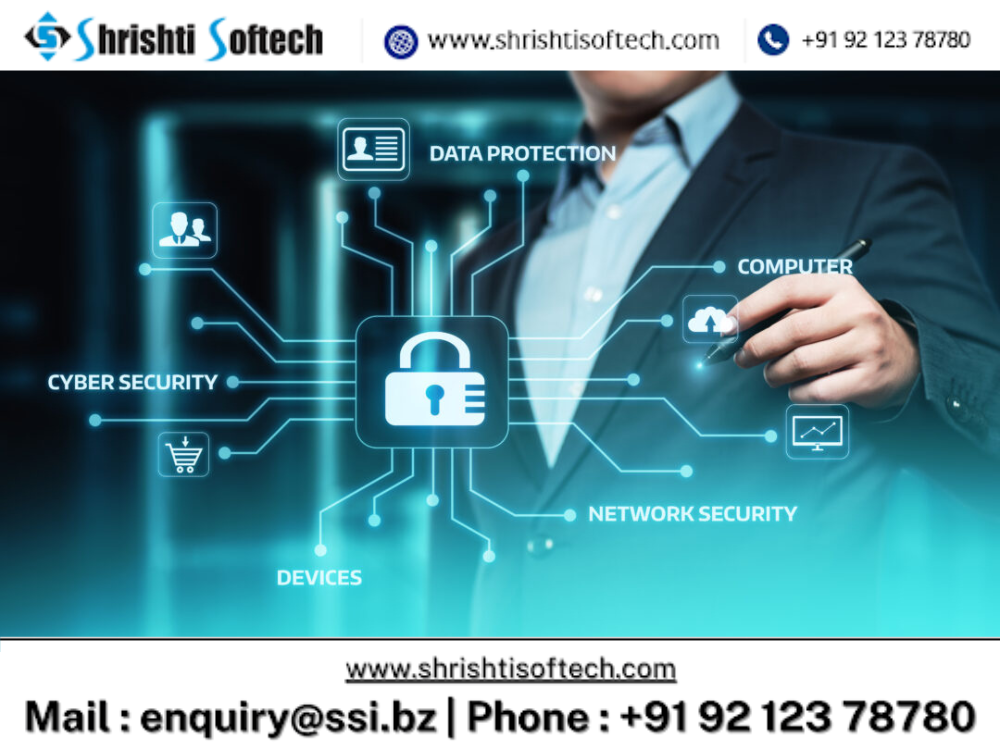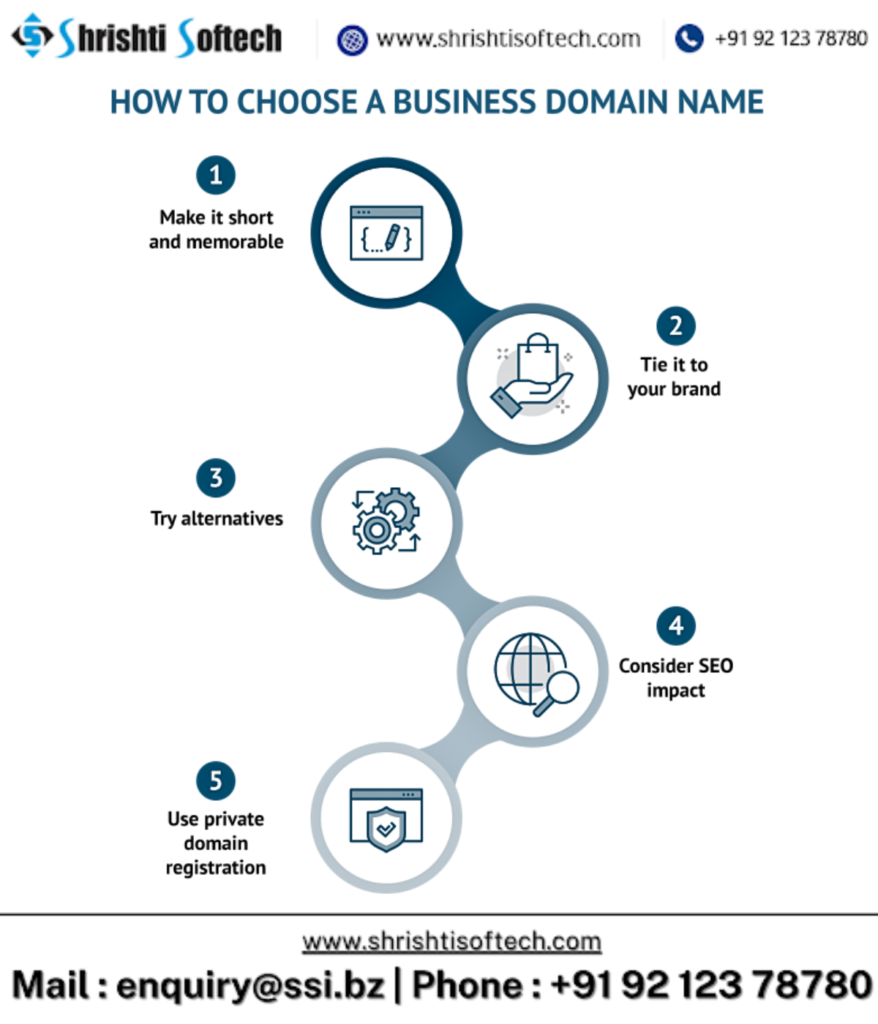In today’s digital age, data is the lifeblood of any organization. Google Workspace, formerly known as G Suite, is a powerful suite of cloud-based productivity tools that businesses rely on for communication, collaboration, and document management. However, many users overlook the importance of data backup and recovery in Google Workspace until it’s too late. In this blog post, we’ll explore the critical aspects of data backup and recovery in Google Workspace and provide you with a comprehensive guide to ensure your data is safe and recoverable.
Understanding Data Backup in Google Workspace
Before diving into the specifics of data backup and recovery, it’s crucial to understand the basics of how data is managed in Google Workspace :
Data Ownership :
Google Workspace data is owned by your organization, not Google. This means you are responsible for protecting your data.
Data Retention :
Google retains deleted data for a limited time (typically 30 days). After that, it may be permanently lost.
Data Security :
Google provides robust security measures to protect your data from external threats, but accidental data deletion or corruption can still occur.
Google Workspace Native Backup Features
Google Workspace offers some built-in features to help with data protection :
Trash and Drive File Recovery :
Users can recover deleted files and emails from their Trash folder for a limited time.
Admin Console :
Google Workspace administrators can recover deleted users and their data within a specified timeframe.
Version History :
Google Drive retains older versions of files, allowing users to restore previous iterations.
Best Practices for Data Backup and Recovery
To ensure the safety of your Google Workspace data, follow these best practices :
Regular Backups :
Schedule regular automated backups to ensure no data is missed.
Test Restoration :
Periodically test data restoration processes to verify that your backups are functioning correctly.
Data Governance :
Implement data governance policies to manage data lifecycle and compliance.
Employee Training :
Educate your team on data retention and recovery procedures to prevent accidental data loss.
Conclusion
Data backup and recovery in Google Workspace are essential aspects of maintaining a secure and productive digital environment for your organization. While Google provides some built-in recovery options, they may not be sufficient for comprehensive data protection. Investing in third-party backup solutions can offer peace of mind and safeguard your data against unforeseen events.
Don’t wait until a data disaster strikes—take proactive steps to protect your organization‘s data in Google Workspace. By following the best practices outlined in this guide and exploring third-party backup solutions, you can ensure that your data remains safe, secure, and recoverable.