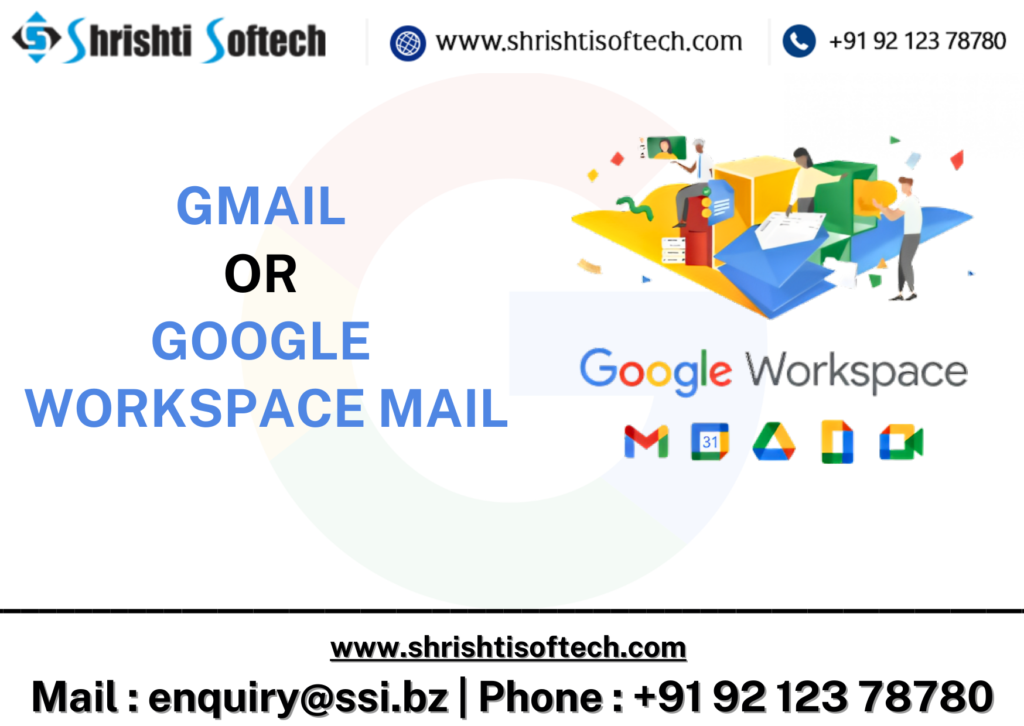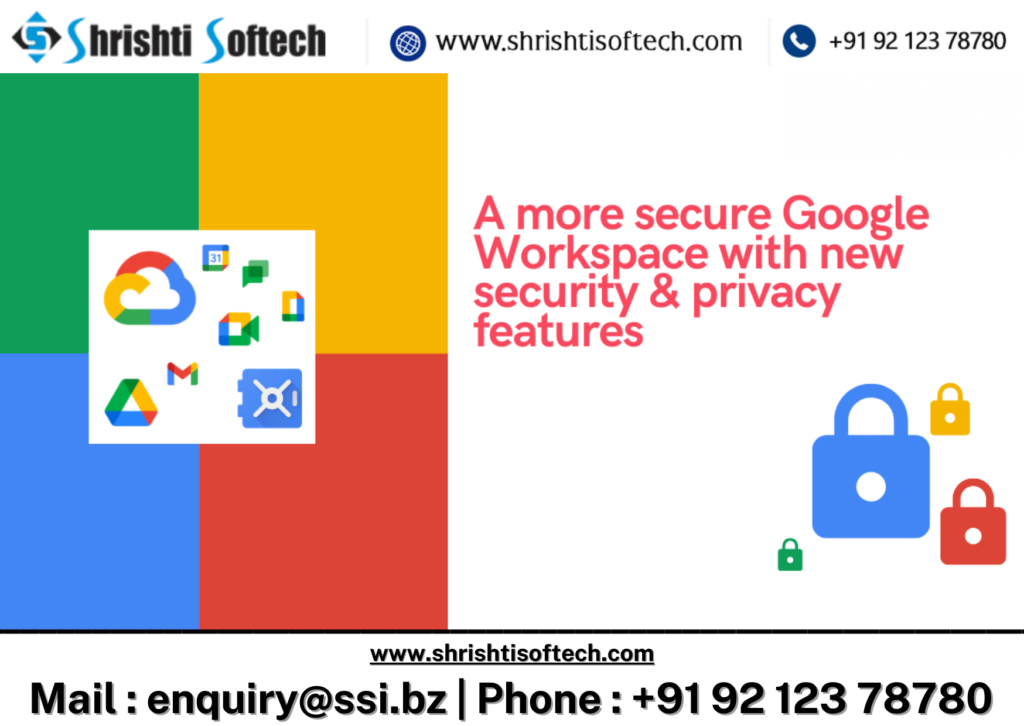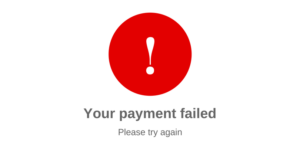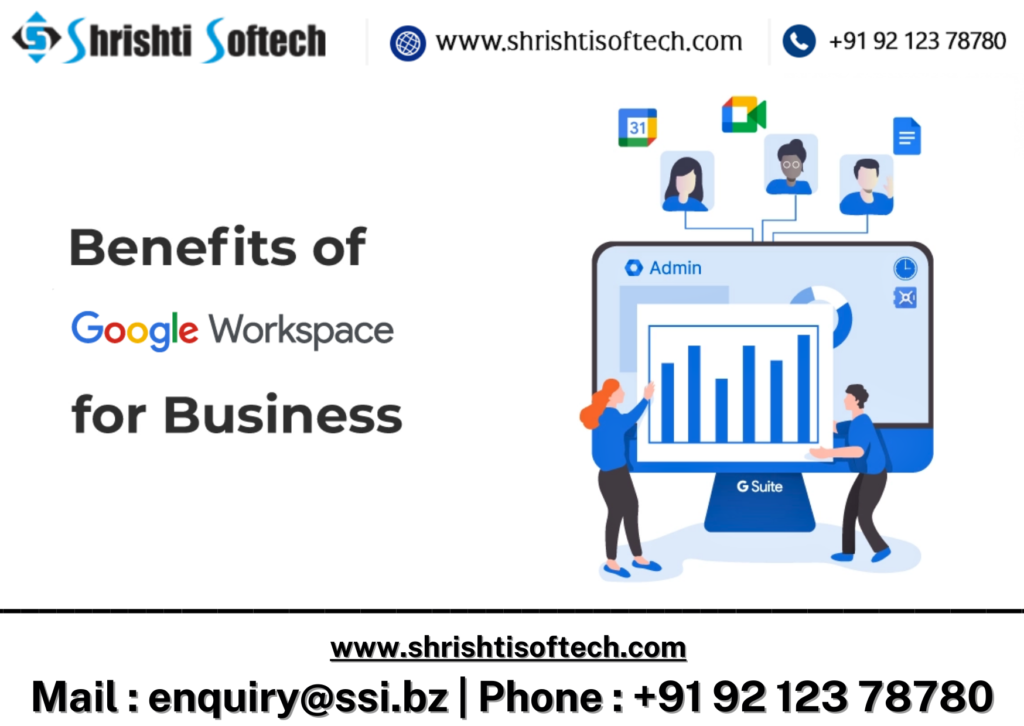
In today’s fast-paced digital landscape, effective communication and collaboration are essential for the success of any business or organization. Google Workspace, formerly known as G Suite, offers a comprehensive suite of cloud-based tools designed to enhance productivity, streamline communication, and foster seamless collaboration. In this blog post, we’ll explore the myriad benefits of Google Workspace and how it can revolutionize the way teams work together.
Unified Communication :
Google Workspace integrates Gmail, Google Chat, and Google Meet to provide a unified communication platform. This allows teams to transition smoothly between emails, instant messaging, and video conferencing, ensuring efficient communication without the need to switch between different applications.
Real-time Collaboration :
Google Docs, Sheets, and Slides enable real-time collaborative editing. Multiple team members can work on the same document simultaneously, seeing changes in real-time. This eliminates version control issues and accelerates project completion.
Enhanced Mobility :
With Google Workspace, documents and files are stored in the cloud, accessible from any device with an internet connection. This flexibility empowers remote and mobile work, enabling team members to contribute regardless of their physical location.
Simplified File Sharing :
Google Drive makes file sharing seamless. Users can control access permissions, ensuring that only authorized individuals can view, edit, or comment on files. This simplifies collaboration with external stakeholders as well.
Efficient Task Management :
Google Workspace includes Google Keep and Google Tasks, helping individuals and teams organize tasks and to-do lists. Integration with other tools allows for task tracking within the context of ongoing projects.
Powerful Search Capabilities :
Google Workspace’s powerful search functionality extends beyond email search. It can help users find files, documents, and conversations across the entire suite, saving time and boosting productivity.
Custom Email Addresses :
Through Google Workspace, businesses can have professional custom email addresses using their domain name (e.g., yourname@yourcompany.com), enhancing credibility and brand identity.
Advanced Security Measures :
Google Workspace offers robust security features such as two-factor authentication, data encryption, and advanced spam filters, ensuring sensitive information remains protected.
Streamlined Meeting Management :
Google Calendar simplifies scheduling and managing meetings. Integration with Google Meet allows for seamless transition from scheduling to video conferencing.
Centralized Admin Control :
Administrators can manage user accounts, control access to applications, and enforce security policies from a centralized dashboard, providing better control over the organization’s digital environment.
Conclusion :
In a world where collaboration, communication, and mobility are critical, Google Workspace emerges as a powerhouse solution that addresses these needs. By offering a comprehensive suite of tools that foster real-time collaboration, secure communication, and enhanced productivity, Google Workspace empowers businesses and teams to work smarter and more efficiently. Whether you’re a small startup or a large enterprise, the benefits of Google Workspace are undeniable, making it a game changer in the realm of modern work environments.