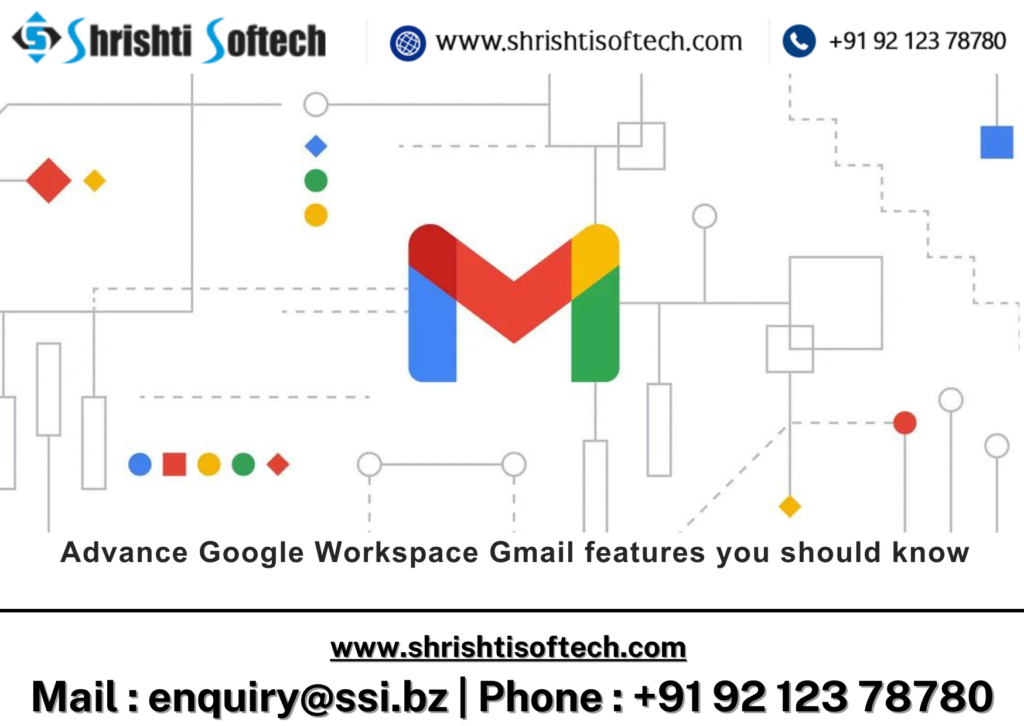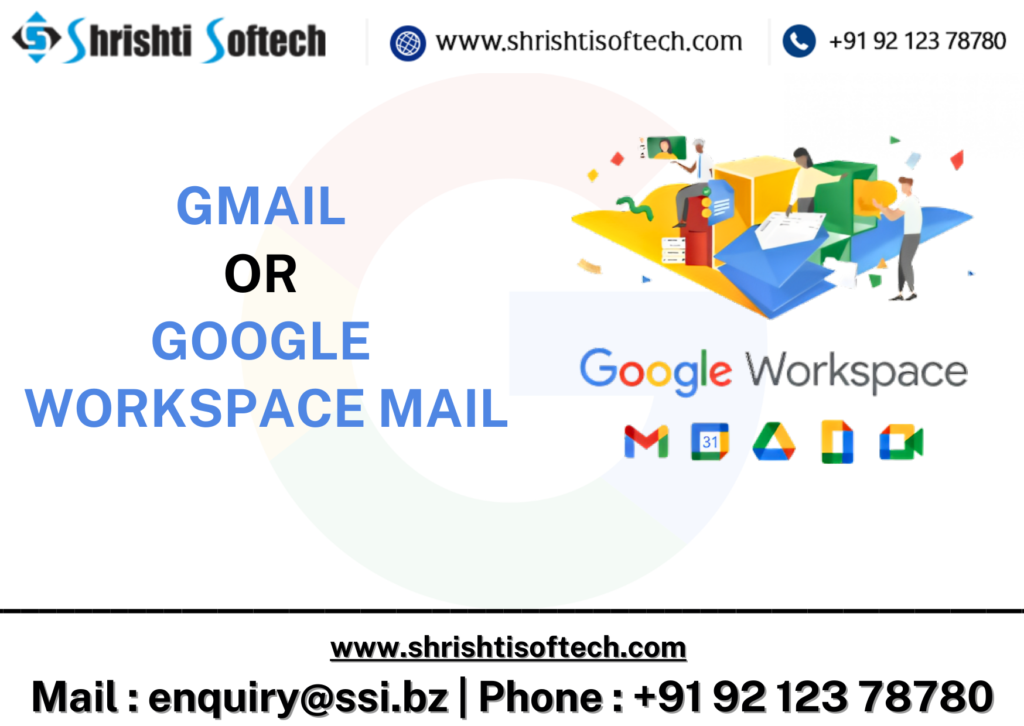In today’s fast-paced digital world, businesses of all sizes are constantly searching for ways to improve efficiency, streamline processes, and enhance collaboration among their teams. Enter Google Apps, a suite of cloud-based productivity tools designed to revolutionize the way businesses operate. In this blog, we will explore the numerous benefits that Google Apps bring to businesses, regardless of their scale or industry.
What are Google Apps?
Google Apps, now rebranded as Google Workspace, is a comprehensive suite of cloud-based productivity tools and software designed to empower businesses with modern digital solutions. It encompasses a wide array of applications, including:
Gmail: A robust email platform with advanced features that improve communication and security.
Google Drive: A cloud storage solution for easy data access and sharing.
Google Docs: A collaborative word processing tool that enables multiple users to work on documents simultaneously.
Google Sheets: A powerful spreadsheet program for data analysis and reporting.
Google Slides: A presentation software that facilitates creative and collaborative content creation.
Google Meet: A video conferencing tool for virtual meetings and collaboration.
Google Calendar: A scheduling and time management application.
Google Forms: A tool for creating surveys and forms for data collection.
Google Chat: A messaging platform for real-time team communication.
Google Sites: A website-building tool to create internal portals or public-facing sites.
Benefits of Google Apps for Business
Enhanced Collaboration:
Google Apps are designed with collaboration in mind. Multiple users can edit documents, spreadsheets, and presentations simultaneously, facilitating real-time teamwork, feedback, and brainstorming.
Effortless Access and Sharing:
With everything stored in the cloud, employees can access their work from anywhere with an internet connection. Sharing documents, files, and calendars is a breeze, increasing productivity and flexibility.
Improved Communication:
Gmail offers a professional email platform with advanced features like integrated chat, making it easier for teams to communicate efficiently and stay connected.
Cost-Efficiency:
Google Apps eliminate the need for expensive software licenses and hardware, significantly reducing IT costs. Businesses can pay a per-user subscription fee, which often includes 24/7 support and regular updates.
Data Security:
Google takes data security seriously. Google Workspace offers robust security features, including two-factor authentication, encryption, and regular security audits, to safeguard sensitive business information.
Scalability:
Whether you’re a small startup or a large enterprise, Google Apps can scale to meet your needs. You can add or remove users as your business grows, ensuring you only pay for what you use.
Seamless Integration:
Google Workspace integrates seamlessly with other popular business tools and platforms, such as CRM software, project management tools, and third-party apps, creating a unified and efficient workflow.
Real-Time Updates:
Google Apps are cloud-based, which means users always have access to the latest features and updates without needing to install or maintain software.
Easy Backup and Recovery:
Google’s cloud infrastructure automatically backs up data, reducing the risk of data loss due to hardware failure or human error. It also offers easy data recovery options.
Mobile Accessibility:
Google Apps are designed with mobile users in mind, ensuring that employees can work on their preferred devices while on the go.
In conclusion, Google Apps, now known as Google Workspace, offer a plethora of benefits for businesses. From enhanced collaboration to cost-efficiency and scalability, these cloud-based tools have the potential to revolutionize the way your business operates. By adopting Google Workspace, your organization can stay competitive, agile, and well-prepared for the challenges of the digital age. So, why wait? Unlock the potential of Google Apps for your business today!